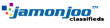 Suggest, Discuss, Improve!
All the ideas and discussions
Suggest, Discuss, Improve!
All the ideas and discussions
 Change default values and text in advanced search dropdown
Change default values and text in advanced search dropdownChange the default selection for 'Price' to the first item in the dropdown list. Same for Currency type. Also, the 'Price: $ ___ to ___' selection would read better as 'Range: $ ____ to ___' since we already know it's price (right now it shows price twice.